As an Interior Designer creating inviting and beautiful spaces for your clients, one of the most inspiring and useful tools to help you develop and present your design concepts successfully is the software you choose. There are many presentation software options available for today’s e-designers. The noteworthy differences among them clearly make one stand out from all the rest. Here’s a look at some of the best presentation software for the e-design professional.
TDC + Coohom “Edesign 3D”
The All-In-One eDesigner’s Tool Kit checking off all the boxes.
- Fast realistic 3D rendering
- Easy to use software
- Extensive model library for easy product sourcing
- Product list exports
- Floor planning
- Cloud based for multi device use
- 720 Degree walkthroughs
Our eDesign warrior memberships include
- Close encouraging community
- Expert eDesign 3D training
- eDesign business training
- Sketchup custom furniture modeling training
- Photoshop image enhancement training
- Learn at your own pace platform training
- Accessible coaches
- TDC eDesign certificate
See eDesign 3D works:

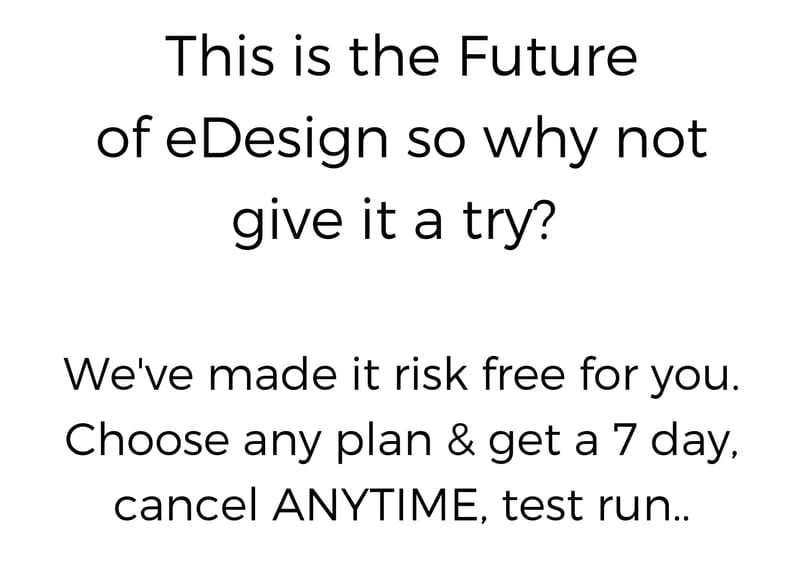
Photoshop
You can create a 3D room.
Nothing brings your concept more to life for your clients than a 3D visual. Photoshop’s capabilities enable you to have total control over the creation, manipulation, and presentation of 3D scenes. The software allows you to apply reflections, lights, shadows and other special effects to add to a room’s elements. Every professional interior designer wants to be able to show clients exactly how a space will be transformed. You’ll want to do this before any stroke of paintbrush touches a client’s wall or any new flooring is installed. Further, being able to implement the exact pieces of furniture, finishes, lighting, window treatments, and unique treasures you have selected for a client’s space adds to a client’s confidence. Your client will truly appreciate that you listened to how the space will be used.
You can edit projects.
Once a client sees the cool 3D visuals you’ve created, it’s not unusual to have additional components suggested (no matter how thorough you were during the consultation phase!) Being able to edit your initial design easily is one of the many benefits of working within Photoshop. You can create multiple design options for a client’s space ahead of time. The program also enables you to make changes with the client at your side. Either way, you have the freedom with Photoshop to edit your work quickly and easily.
It has universal capabilities.
In addition to rendering 3D images to match your clients’ tastes and to replicate your clients’ rooms precisely, there’s more you can do with Photoshop. Yes, you can add lots of realistic features to the designs — like lighting, shadows, and furniture, but you can also design business and marketing collateral to promote your services. For example, you can create your company’s logo with the software program, as well as conceptualize and create engaging social media marketing images.
As a 21st century interior designer, it’s critical to the success of your company to be able to present your beautiful design ideas in a visual format. To continue to expand your portfolio, you’ll want to be able to show your clients how you will implement your recommendations into their spaces. Unless a client has worked with you in the past and trusts your designs impeccably, you need some sort of visual and graphic design platform in which to present your work. Of course, owning the Adobe Photoshop software is not going to be of any use to you if you’re not able to embrace and use all of its features confidently and creatively.

“Just wanted to thank you guys for this great class, although I was already using photoshop it just put things into perspective for me ( literary) !!! The videos are to the point , the content is great !!!!! Thank you for adding the bedroom kit and presentation! It was a busy time for me but it kept me on track!” – Melanie Grave
